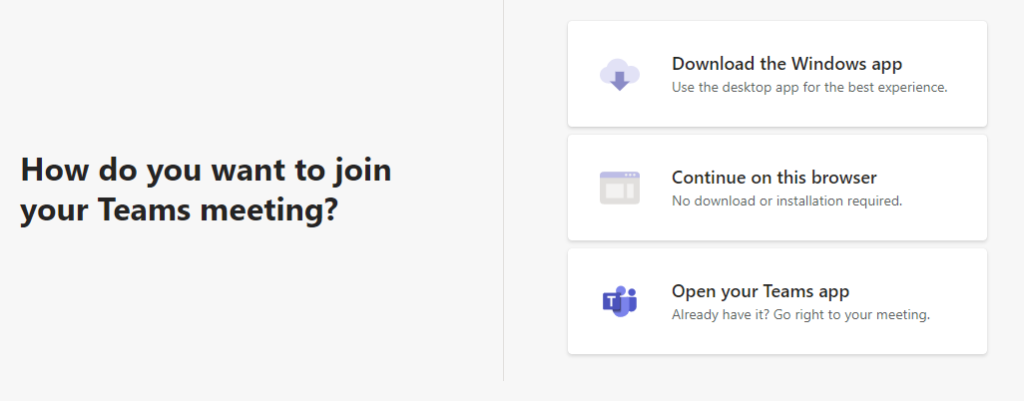- Why Choose Us
Success Stories
Our Facilities
Academics/Research
- Start Your Journey
- Family Building Programs
Integrated Health & Wellness
- News & Video
Video Library
News + Events
Contact Us
- Patient Portal
Online Payments
- For Physicians
The Center for Advanced Reproductive Services is a part of the First Fertility family of centers. Learn More About The Center.
Scheduling A Video Appointment
As Corona virus-related restrictions remain in effect, The Center continues to expand our patients’ access to video appointments, so that you can see your doctor without leaving home.
Video visits with providers on your care team can now be scheduled by calling The Center at (844) 467- 3483. This enables us to offer continuing care during this period and reduces the need for in-person office visits. Of course, if you prefer a telephone consultation that can also be scheduled.
Already scheduled for a video appointment?
Step 1 Confirm Your Appointment
You will receive an email appointment with a description and a ‘Join Microsoft Teams Meeting’ link. Choose ‘Accept’ in the email to notify The Center of receipt.
Step 2 Gain Access To The Video Appointment
There are two ways to gain access to your video appointment. You can choose to use the web version or download the Microsoft Teams application (links below).
For those who wish to use the web version
At your scheduled meeting time, click on the ‘Join Microsoft Teams Meeting’ link in your email. You will be taken to the screen shown. Click on ‘Continue on this browser’ to eliminate the need to download the Windows app. Note to Apple users – Safari is not supported by the web version. Use another browser such as Chrome.
For those who wish to download the Microsoft Teams application
In advance of your scheduled meeting time, click on the ‘Join Microsoft Teams Meeting’ link in your email. You will be taken to the screen shown. Click on ‘Download the app’ and follow the directions from there. Note: If you are accessing the video chat via the download, please allow extra time to set up the application prior to your appointment time.
Step 3 Conduct Your Appointment
Your provider will arrive at the scheduled time or shortly after. Please remain in the lobby in case the earlier appointment required added time.
Download Links
General Microsoft Teams Downloads: https://teams.microsoft.com/downloads
Apple Apps Store: https://apps.apple.com/us/app/microsoft-teams/id1113153706
Google Play Store: https://play.google.com/store/apps/details?id=com.microsoft.teams&hl=en_US